PDF Page Extractor Online
Online PDF Editor to save a page as PDF
or drop files here
Online PDF Editor to save a page as PDF
or drop files here
Wanna deal with PDF File online and effortlessly, try these PDF tools freely below right now with just a few clicks!
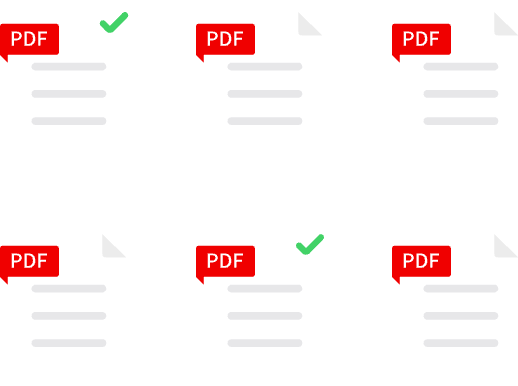
Import PDF files locally, via Google Drive, Dropbox, etc., or drag PDF directly from the folder into this PDF Page Extractor.
Extract specific pages from the PDF file on demand and choose to save as a new PDF or as multiple PDF files at the same time.
Once the PDF page extraction succeeds, PDF Page Extractor will automatically download and save the output PDF pages locally.
Compared to other free online PDF Page Extractor, we are widely welcomed and trusted.
You can fully select extracted PDF pages on demand, and even export and save them as one or more new PDF files.
Import PDF, select the extracted pages and click the option of extraction to easily extract the pages from PDF online.
PDF Page Extractor hasn't any restriction for your use. You can enjoy all the features.
Don't worry about the quality of output PDF, although PDF Page Extractor is an online tool, it supports lossless page extraction.
This powerful PDF Page Extraction tool works with any browser under any device model or any system equipped.
PDF Page Extractor does not have any ads. It is also committed to providing you with a safe and stable use environment.

Extract pages from PDF online with the PDF Page Extractor easily!