The Best PDF to JPG Converter Online
With it, it's simple to save PDF as JPEG, JPG images in high quality
or drop files here
With it, it's simple to save PDF as JPEG, JPG images in high quality
or drop files here
Wanna deal with PDF File online and effortlessly, try these PDF tools freely below right now with just a few clicks!
Click "Choose Files" to import PDF files from local, Google Drive, Dropbox, etc., or drag PDF directly into PDF to JPG Converter.
Then, click "Convert to JPG". The whole process of converting PDF to JPG is very fast, only takes a few seconds.
Once the conversion of PDF to JPG succeed, PDF to JPG Converter will automatically download JPG pics and save them locally.
PDF to JPG Converter helps you change PDF to JPG by converting every page in your imported PDF file to JPG image with a very fast speed, the entire conversion of PDF to JPG takes only a few seconds.
PDF to JPG Converter can output JPG with high-quality, even lossless. That means, the quality of JPG images converted from every pages in the imported PDF won't suffer any damage.
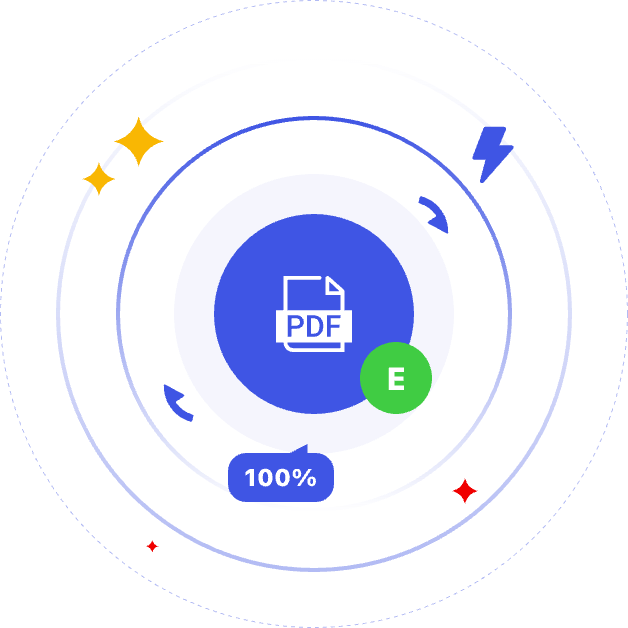

As online PDF conversion tool, it can be used on any device with any system. Which means, regardless of the type of your device or the system it uses, as long as it can connect to the network and enter PDF to JPG Converter, you can convert PDF to JPG.
Easy PDF to JPG Converter
Anytime & anywhere to convert PDF to JPG online with this PDF to JPG Converter. Apart from that, 3 simple steps with just 2 clicks are enough for quick PDF to JPG conversion.
User-Friendly Interface Design
Its user-friendly interface is convenient for beginners to master this powerful PDF to JPEG Converter. Although it's an online converter, the quality and speed for converting a PDF to JPG still stands out.


The best PDF Converter to change a PDF into several JPG images easily!