Free PowerPoint to PDF Converter Online
Online PPT to PDF Converter: best solution to save PPT as PDF
or drop files here
Online PPT to PDF Converter: best solution to save PPT as PDF
or drop files here
Click "Upload your files" to import PPT from local, Google Drive, Dropbox, etc. Or just drop PPT directly into this PPT to PDF Converter.
Then, click "Convert to PDF" on PPT to PDF Converter, and you can successfully convert PowerPoint to PDF within seconds.
After the PPT to PDF conversion, the online PowerPoint to PDF converter will automatically download the PDF without loss.
Wanna deal with PDF File online and effortlessly, try these free PDF tools below right now with just a few clicks!
Using the PPT to PDF Converter, you can quickly convert PowerPoint to PDF with one click.
As an online free PPT to PDF converter, you don't need to download any plugins or software on your device. A simple click is enough for PPT to PDF conversion in seconds.
Compared with other online PPT to PDF converters, our PPT to PDF Converter won't damage your PPT during PowerPoint to PDF.
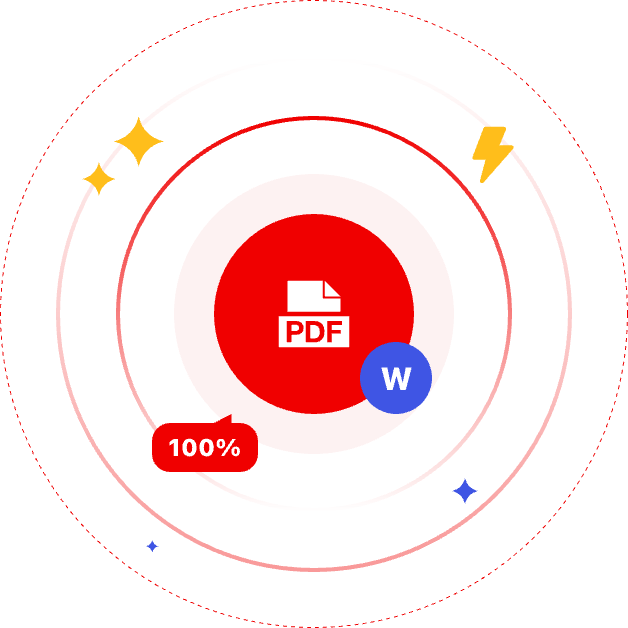

As an online site for PDF Tools, you don't have to worry about the device or its equipped system, because this PPT to PDF Converter is suitable for almost all devices. (Windows, Mac, Linux, iOS, Android, etc.).
Besides PPT to PDF conversion, you can also transform PDF to editable Word, Excel, convert PDF to PNG, JPG, etc. anytime and any where.
Free PowerPoint to PDF Converter
PDF Converter is completely free online for PDF conversion and edition (except PDF OCR). Although it's free, the quality and speed for converting PPT to PDF with PowerPoint to PDF converter still stand out.
User-Friendly Interface Design
3 simple steps with only 1 click are enough for turning PPT into PDF. Also, it has a user-friendly interface design, which is convenient for beginners to master this powerful PPT to PDF Converter.


The best PDF Converter to change PowerPoint to PDF much more easily!