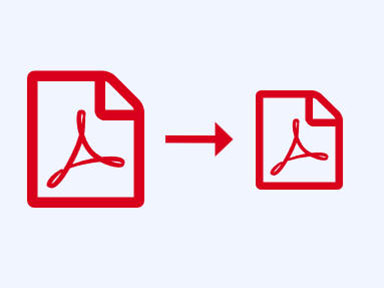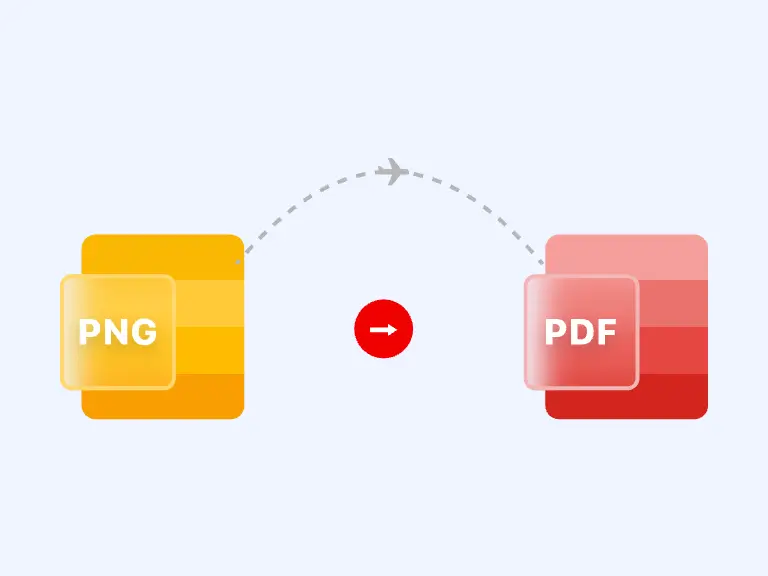PDF is a special file that often requires a PDF editor to edit unless you are authorized to modify it. Although this protects the PDF content, it makes editing a difficult task.
Don't worry, there are many PDF editors on the Internet to help you quickly edit PDF files. Next, we will introduce you to the 5 best PDF editors, online or offline, free or paid, etc.

Part 1. Comparison
To help you quickly find the PDF Editor that suits you best, you can check the table below. This table compares the 5 PDF editors introduced in this article, including types, applicable devices, advantages and disadvantages, etc.
| Adobe Acrobat Pro |
Foxit PDF Editor |
Nitro Pro | pdfFiller | PDF Converter | |
|---|---|---|---|---|---|
| Type | App, Web |
App, Web |
App, Web |
App, Web |
Web |
| Suitable | Windows, Mac, iOS, Android, Online |
Windows, Mac, iOS, Android, Online |
Windows, Mac, iOS, Android, Online |
Windows, Mac, iOS, Android, Online |
Almost all devices |
| Tool | PDF Editor & Converter |
PDF Editor | PDF Editor & Converter |
PDF Editor | PDF Editor & Converter |
| Pros | 1. Rich PDF tools 2. Cloud storage |
1. Simple 2. Rich PDF tools 3. Quick |
1. Easy 2. High quality 3. Rich PDF tools |
1. Rich PDF tools 2. No registration for PDF reader 3. Quick respons |
1. Rich PDF tools 2. Easy & Quick 3. Batch processing 4. Online for anytime & anywhere 5. For almost all devices |
| Cons | 1. Paid PDF Editor 2. Need to learn 3. Slow |
1. High price 2. Require extension |
1. Large PDF cause slow 2. Take time to understand 3. Frequent logins |
1. Pay for all tools 2. Need to learn |
1. PDF file raw text editingis under development... |
Part 2. Adobe Acrobat Pro - best PDF Editor for the professional
Adobe Acrobat Pro has always been the best choice for PDF conversion and PDF editing. Its rich editing, reviewing and other functions have always been the leader in the PDF industry.
Although many of its functions can now be replaced by other PDF editors, it's still one of the standards for judging PDF editors.
If you don't need to edit the original text or images in the PDF, Adobe Acrobat Pro, the best editor for professionals, cannot be considered the best PDF editor for you. After all, the editing functions of Adobe Acrobat Pro require payment, and there are many free PDF editors that can meet your needs.
Part 3. Foxit PDF Editor
Foxit PDF Editor is one of the best alternatives to Adobe Acrobat Pro. It has rich PDF editing functions that can meet the needs of advanced users, and can also attract many novice users with its simple and easy-to-use advantages.
In terms of editing PDF, Foxit PDF Editor supports multiple formats, allowing you to easily insert text, pictures, links and other multimedia files into PDF. Maybe the interface of this software makes you feel lost at first, but once you use it, you will find it very simple.
However, the price of Foxit PDF Editor is expensive. If you want to use the functions of AI PDF, you need to pay an additional per year. And since Foxit PDF Editor has been updated, you can no longer use Foxit PDF Editor to create PDF.
Part 4. Nitro Pro
Nitro Pro is widely popular because of its user-friendly interface, especially among people who have used Microsoft Office. When it comes to PDF creation and editing, Nitro Pro can do the job well with the simplest process.
When it comes to PDF file conversion, Nitro Pro can quickly convert PDF to Word, Excel, PowerPoint, etc. without changing the formatting. However, when dealing with large PDF documents, Nitro Pro often becomes slow, especially when batch processing files.
If you don't need the features of Nitro Pro, such as filling, signing PDF, PDF OCR, inserting, deleting and rearranging PDF pages, you can use Nitro PDF Reader, the lite version of Nitro Pro.
Part 5. pdfFiller
Whether you want to simply read PDF or find the best PDF editor, pdfFiller is a good choice. As for reading PDF, just upload the PDF, no registration or login is required.
If you want to use more advanced PDF editing functions, pdfFiller can also meet all your PDF needs, allowing you to easily change, sign, and reorganize PDF pages.
Part 6. Bonus: PDF Converter
PDF Converter, although the name suggests it's a PDF converter, in addition to PDF conversion, it also supports PDF editing functions. It is a simple online PDF editor.
In terms of editing PDF, PDF Converter supports merging, splitting, rotating, compressing PDF files, deleting, extracting PDF pages, adding watermarks to PDF pages, page numbers, viewing PDF files, etc. The function of editing PDF online is under development.
Each editing function is easy to use and responds quickly. Some functions also support batch modification.
Part 7. FAQs
Question 1. Which PDF Editor is best?
There are many PDF editors available on the Internet. Among 20+, we have tested and recommend you to use software such as Adobe Acrobat, Preview, or online PDF conversion and editing tools such as PDF Converter.
Question 2. What is the best way to edit a PDF for free?
You can choose PDF Editor for desktop or mobile, or a simpler way is to directly use PDF Converter, an online free PDF editor such as Adobe Online.
Question 3. What is the best alternative to Adobe PDF editor?
PDF Converter is the best alternative to Adobe PDF editor online, providing PDF editing and PDF conversion tools to help you quickly complete PDF tasks.
Part 8. Conclusion
In this article, we introduce you to 5 different best PDF editors, online or offline, free or paid, etc. If you don't need to modify the original PDF text or images, PDF Converter is your best choice, which provides 20+ PDF conversion and editing tools to meet all your daily PDF processing needs.