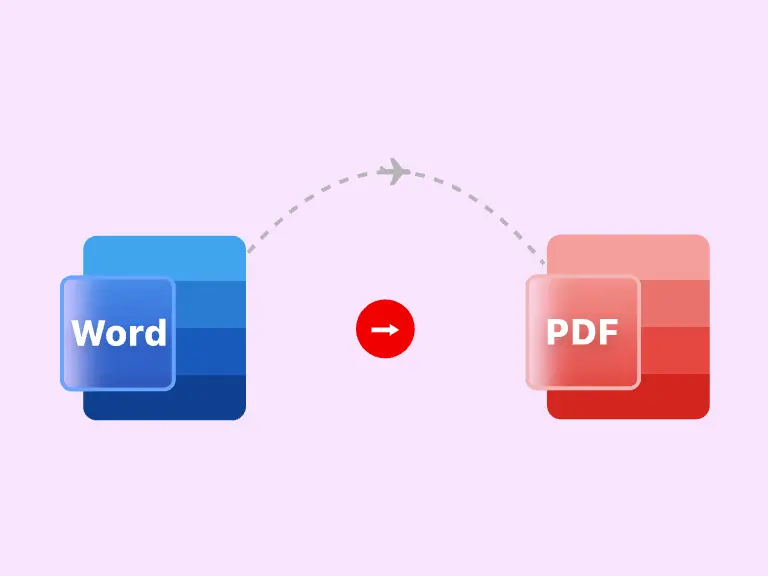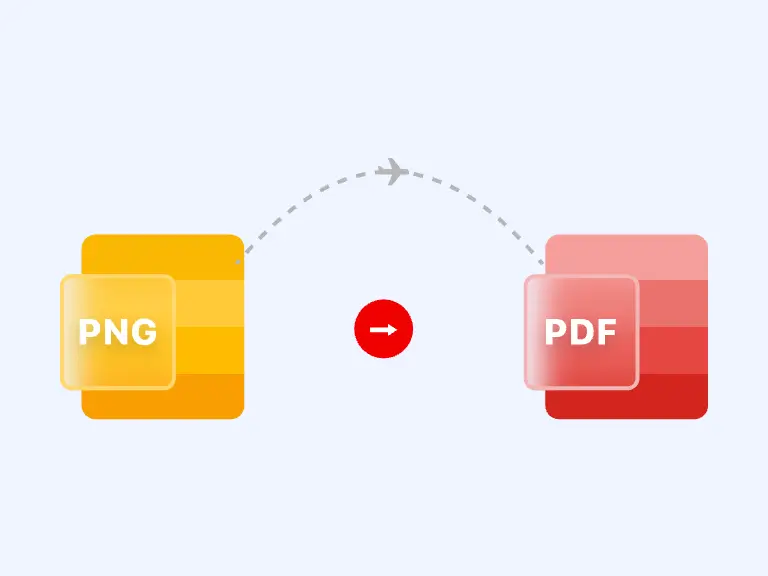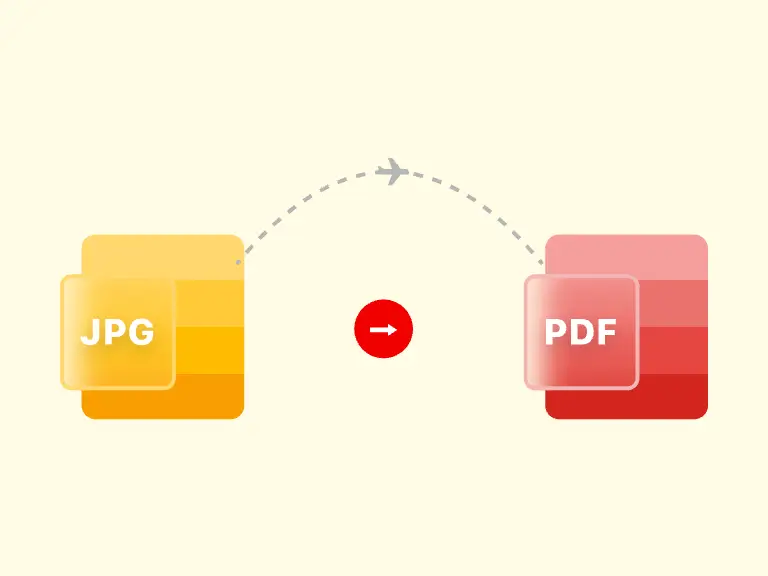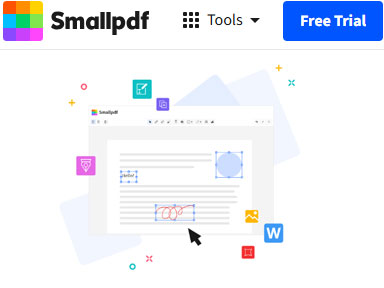PDF files are a staple of our digital lives. Whether you're creating reports, handling business documents, or simply reading eBooks, the PDF ensures that your content appears consistently on any device or operating system.
However, working with PDFs can become tricky when you need to convert files to and from PDF format. Thankfully, there are many tools designed to simplify this process. In this article, we will explore the top 10 PDF converters, both online and desktop-based, and help you choose the best option for your needs.

Part 1: What is PDF?
The Portable Document Format (PDF) was developed by Adobe in the early 1990s to create a universal format for documents that could be shared across platforms.
Unlike word processing files or image files, PDF maintains the exact formatting regardless of where or how they are opened. This makes them perfect for forms, resumes, contracts, and more.
Part 2. Top 10 PDF Converters on PC or Mobile
Next, we will introduce you to 10 kinds of PDF converters for Windows, Mac, iOS or Android devices as well as their advantages and disadvantages, and you can choose the most suitable PDF converter for you according to your needs.
1. PDF Converter (Online)
As an online free PDF converter, as long as your device can connect to the network and successfully open the page of PDF Converter, you can use it to convert PDF files on any device anytime and anywhere.
This powerful converter is able to output high-quality PDF files that meet your needs within seconds, and it supports almost all popular file formats, such as Excel, PowerPoint, Word, JPG, PNG, etc.
Besides converting PDF files, the PDF Converter also provides you with a lot of PDF file editing functions, such as merging multiple PDF files into one PDF, extracting specific pages from PDF files, and reducing the size of PDF without affecting the quality of PDF files.
Meanwhile, this PDF converter is widely popular also because of its intuitive page design and simple usage. Even if you are a beginner, you can follow the guide to finish converting PDF files quickly.
Pros:
- Free and online
- No download and installation required
- Fast and safe conversion
- Support batch conversion
- Multiple formats supported and PDF editing features
- Intuitive interface and easy to use steps
Cons:
- A limit to the times of free use
2. Smallpdf (Online)
Smallpdf is one of the most well-known PDF converter tools online. Offering a simple, user-friendly interface, it allows users to convert files to and from PDF without any hassle. Smallpdf supports over 18 file types and integrates with Google Drive and Dropbox for easy cloud storage access.
Pros:
- Simple interface
- Fast conversion
- Integrates with cloud storage
- Free option available for basic tasks
Cons:
- Limited features on the free plan (only two tasks per day)
- Premium subscription required for unlimited use
3. iLovePDF (Online)
iLovePDF is another popular online tool for converting PDF files. It offers various services such as PDF splitting, merging, and compression in addition to basic conversion functions. This tool is great for anyone who frequently works with PDFs and needs a versatile online solution.
Pros:
- Wide range of PDF tools (merge, split, compress)
- Intuitive design
- Free and premium options available
Cons:
- Free version has limited functionality
- Slow conversion for large files
4. FreeConvert (Online)
FreeConvert is a free online file converter that supports PDFs among other formats. This platform is simple to use and doesn’t require registration, making it an excellent option for quick conversions.
Pros:
- No account required
- Supports many file formats
- Completely free for basic use
Cons:
- File size limits for free users
- Lacks advanced editing features
5. Total PDF Converter (Windows & Mac)
Total PDF Converter is powerful desktop software that allows you to convert PDF into numerous formats, including Word, Excel, HTML, and more. This software is particularly useful for those who need a reliable offline solution.
Pros:
- Converts to and from multiple file types
- Batch conversion feature for bulk tasks
- No internet connection required
Cons:
- Requires a paid license for full functionality
- Interface is not as modern as some competitors
6. PDFCreator (Windows & Mac)
PDFCreator is a free desktop tool for creating PDF from almost any document type. It also includes additional features such as merging PDFs and digital signature capabilities.
Pros:
- Free to use
- Simple setup process
- Supports batch conversions
Cons:
- Limited to only a few file formats for conversion
- Paid version offers more features, such as advanced PDF editing
7. PDF Converter Pro (Android)
PDF Converter Pro for Android is an app designed to handle all your PDF conversion needs on the go. This app allows you to convert files from your phone’s storage, email attachments, or cloud services directly to PDF.
Pros:
- Works on mobile devices
- Converts a variety of file types (DOC, PPT, XLS, and more)
- Supports cloud services like Google Drive and Dropbox
Cons:
- Ads in the free version
- Limited file conversions in the free version
8. OfficeSuite 7 + PDF to Word (Android)
OfficeSuite 7 is a comprehensive office suite for Android devices. Its PDF to Word converter is especially useful for those who need to extract content from PDF for editing.
Pros:
- Full office suite with PDF conversion capabilities
- Compatible with Microsoft Office file formats
- Cloud storage integration
Cons:
- Conversion only available in the premium version
- Some features can be slow on older devices
9. PDF Converter - Reader for PDF (iOS)
For iPhone and iPad users, the PDF Converter - Reader for PDF app is an excellent choice. This app allows you to convert, edit, and view PDFs with ease.
Pros:
- Easy-to-use interface
- Quick PDF conversions
- Lightweight and fast
Cons:
- Limited features in the free version
- Requires in-app purchases for full functionality
10. PDF it All (iOS)
PDF it All is a PDF converter app for iOS that can handle document-to-PDF conversions quickly. This app supports various file formats, including DOCX, PPTX, and JPG.
Pros:
- Simple and intuitive design
- Converts many file formats to PDF
- No ads in the free version
Cons:
- Lacks advanced features like PDF editing
- Can be slow for large files
Part 3. FAQs
Question 1. What is the best PDF converter?
The best PDF converter depends on your needs. For online tools, PDF Converter and Smallpdf are both highly regarded. For desktop use, Total PDF Converter and PDFCreator offer more robust options.
Question 2. Can I convert any file into a PDF?
Yes, most PDF converters support a wide range of file formats such as Word, Excel, PowerPoint, and image files (JPG, PNG). For example, you can use PDF Converter to convert JPG to PDF
Question 3. Are online PDF converters secure?
Most online PDF converters are secure, but it’s essential to review their privacy policies and avoid uploading sensitive information. Or you can just use PDF Converter directly, it doesn’t have any ads and provides you with an environment absolutely safe.
Question 4. Can I convert large files to PDF for free?
Many free online PDF converters have file size limits. However, premium versions usually allow larger files to be converted without restrictions.
Question 5. How do I convert PDF on mobile?
Several mobile apps, like PDF Converter Pro for Android and PDF it All for iOS, make it easy to convert Word, Excel, JPG, PNG to PDF, etc. directly from your phone.
Part 4. Conclusion
When it comes to converting files to PDF, the options are plentiful, whether you’re looking for a free online tool or a robust desktop application. Tools like PDF Converter and iLovePDF are fantastic for quick, straightforward conversions online, while desktop solutions like Total PDF Converter and PDFCreator provide more advanced capabilities for serious users. Mobile apps such as PDF Converter Pro and PDF it All also offer portability and convenience for those who need PDF conversion on the go.
No matter which tool you choose, be sure to evaluate your needs carefully—whether it's file size limits, conversion speed, or additional features—so that you can pick the one that works best for you.